When it comes to USB connections, one often-asked question is, "Are all USB-C cables support fast charging?". This article tackles this common worry by outlining the distinctions between USB-C charging cables and data cables, factors to consider when buying a USB-C cable for power delivery, and whether you can use any USB-C cable for super fast charging. Let's get ready for an in-depth exploration of USB-C cable functionality.

Differences Between USB-C Charging and Data Cables
USB-C charging cables and USB-C data cables may look to be quite similar, yet they serve different purposes. Understanding these distinctions is critical for selecting the right cable for your needs.
USB-C Charging Cables
Purpose:Charging cables are only intended to charge the battery of the device they are linked to. So, to those asking whether can all USB-C cables transfer data, the answer is no. Just like these charging cables, they do not transfer data and cannot recognize external devices.
Speed: USB-C charging cables usually deliver faster charging. If your primary goal is to charge your device, a USB-C charging cable would be the ideal choice.
Specifications: A USB-C cable could support the following specifications:
1) USB Power Delivery 1.0 (set power profiles)
2) USB Power Delivery 2.0/3.0 (dynamic power)
3) USB Power Delivery 3.1 (up to 240W)
But Aohi future cable set can not only fast charge your devices up to 240W high power, which is the highest in the market, but also can support data transfer. The link for the magic cable set is as below:
AOHI 240W DIY USB-C charging cable set (0.33ft-8.53ft)

USB-C Data Cables
Purpose: Data cables are intended for data transfer and charging. They allow diverse devices to interact with one another and simplify the transport of electronic information from a source to a specific destination and vice versa.
Construction: Data cables have additional wires designed exclusively for data exchange. They typically contain four wires: one positive, one negative, one for receiving data, and one for sending it. This is why data cables are often somewhat bigger than charging cables, as they include more wires and require stronger outer insulation.
Usage: Data connections are commonly utilized in numerous settings and scenarios. For example, they are used to link hardware components within a computer, send signals between numerous computer networks, and simplify data transmission between peripheral devices such as printers, mobile phones, laptops, and external displays.
Specifications: A USB-C cable could support the following specifications:
1) USB 2.0 (480Mbps)
2) USB 3.2 Gen 1 (5Gbps)
3) USB 3.2 Gen 2 (10Gbps)
4) Thunderbolt 3 (20Gbps)
5) Thunderbolt 3 (40Gbps)
6) USB4 Gen 2 (20Gbps)
7) USB4 Gen 3 (40Gbps)
Primarily, USB 4.0 is the latest technical specification released by the USB Implementers Forum. With it, you can experience that increased fast data transfer you're looking for. It supports staggering data transfer speeds of up to 40 Gbps—4 times faster than USB 3.2 Gen 2 Type-C!
What kind of USB-C cables can you use to fast charge your devices?
USB-C is indeed a standardized connection for various devices. Despite its compact and versatile design, not all USB-C cables are made equal. Particularly when your goal is fast charging, it's important to be aware of the distinctions.
Primarily, there are four kinds of USB-C cables you can use for power delivery which are:
The USB PD standard has four revisions in total. USB PD 1.0 is a simple version with set power profiles, but the subsequent PD 2.0, 3.0, and 3.1 versions are more dynamic and provide more flexibility.
USB Power Delivery 1.0
|
Profile |
Voltage |
Current |
Power |
Supported devices |
|
1 |
5 V |
2 A |
10 W |
smartphones, hard drives, small accessories |
|
2 |
12 V |
1.5 A |
18 W |
smartphones, tablets, Ultrabooks™, larger accessories |
|
3 |
12 V |
3 A |
36 W |
future smartphones, notebooks, displays, hubs |
|
4 |
20 V |
3 A |
60 W |
larger notebooks, hubs, docking stations |
|
5 |
20 V |
5 A |
100 W * |
workstations, hubs, external graphic cards |
USB Power Delivery 2.0/3.0
|
Profile |
Voltage |
Current |
Power |
Supported devices |
|
1 |
5 V |
0.1 - 3.0 [A] |
10 W |
headphones, small accessories |
|
2 |
9 V |
1.67 - 3.0 [A] |
15 - 27 W |
smartphones, cameras and drones |
|
3 |
15 V |
1.8 - 3.0 [A] |
27 - 45 W |
tablets, and small laptops |
|
4 |
20 V |
2.25 - 3.0 [A] |
45 - 100 W |
large laptops and displays |
* Requires specially rated USB-C charging cable
USB Power Delivery 3.1
|
Profile |
Voltage |
Current |
Power |
Supported devices |
|
5 |
28 V |
3.57 - 5.0 [A]* |
140 W |
displays, gaming laptops |
|
6 |
36 V |
3.89 - 5.0 [A] * |
180 W |
displays, gaming laptops |
|
7 |
48 V |
3.75 - 5.0 [A] * |
240 W |
displays, gaming laptops, desktop PCs |
* Requires specially rated 240W USB-C charging cable
Conclusion
This concludes the topic on "Are All USB-C Cables Created Equally?" And not all USB-C cables are intended for fast-charging or data cables; consult technical specifications or product descriptions to determine this. Understanding the differential is important since it impacts functionality, data transmission speed, and charging capacity. As a result, while picking a cable for charging or data transmission, keep in mind that not all USB-C cables are fast charging cables, and choose the one that best meets your needs.




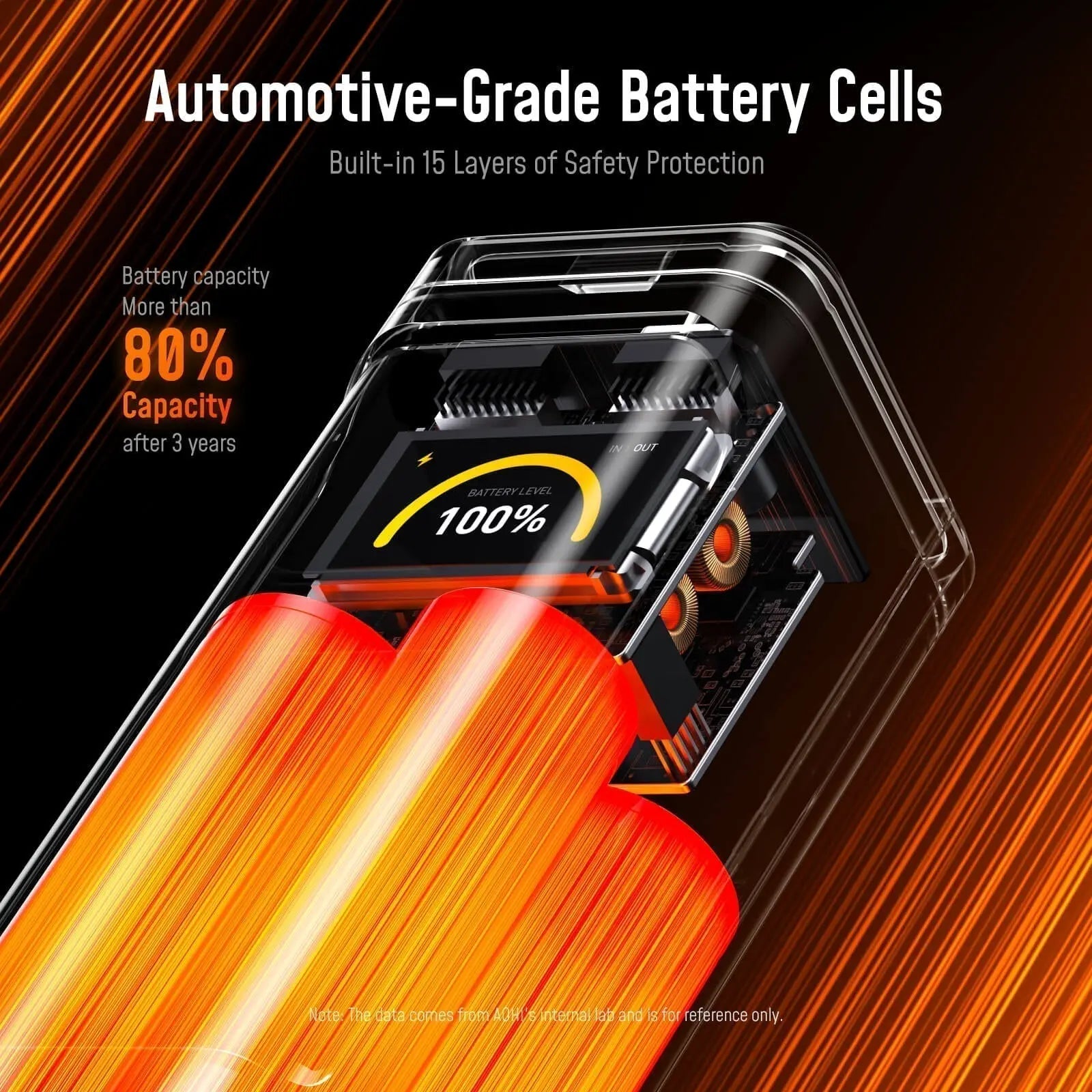

2 comments
suwaidi online
Great article on USB-C cables! It’s eye-opening to see how differences in quality and specifications can impact performance and compatibility. Understanding these nuances is crucial for anyone looking to make informed purchases. Keep up the great work!
Great article on USB-C cables! It’s eye-opening to see how differences in quality and specifications can impact performance and compatibility. Understanding these nuances is crucial for anyone looking to make informed purchases. Keep up the great work!
suwaidi online
This article brilliantly highlights the often-overlooked differences in USB-C cables! Understanding these nuances can save users from compatibility issues and ensure optimal charging speeds.
This article brilliantly highlights the often-overlooked differences in USB-C cables! Understanding these nuances can save users from compatibility issues and ensure optimal charging speeds.