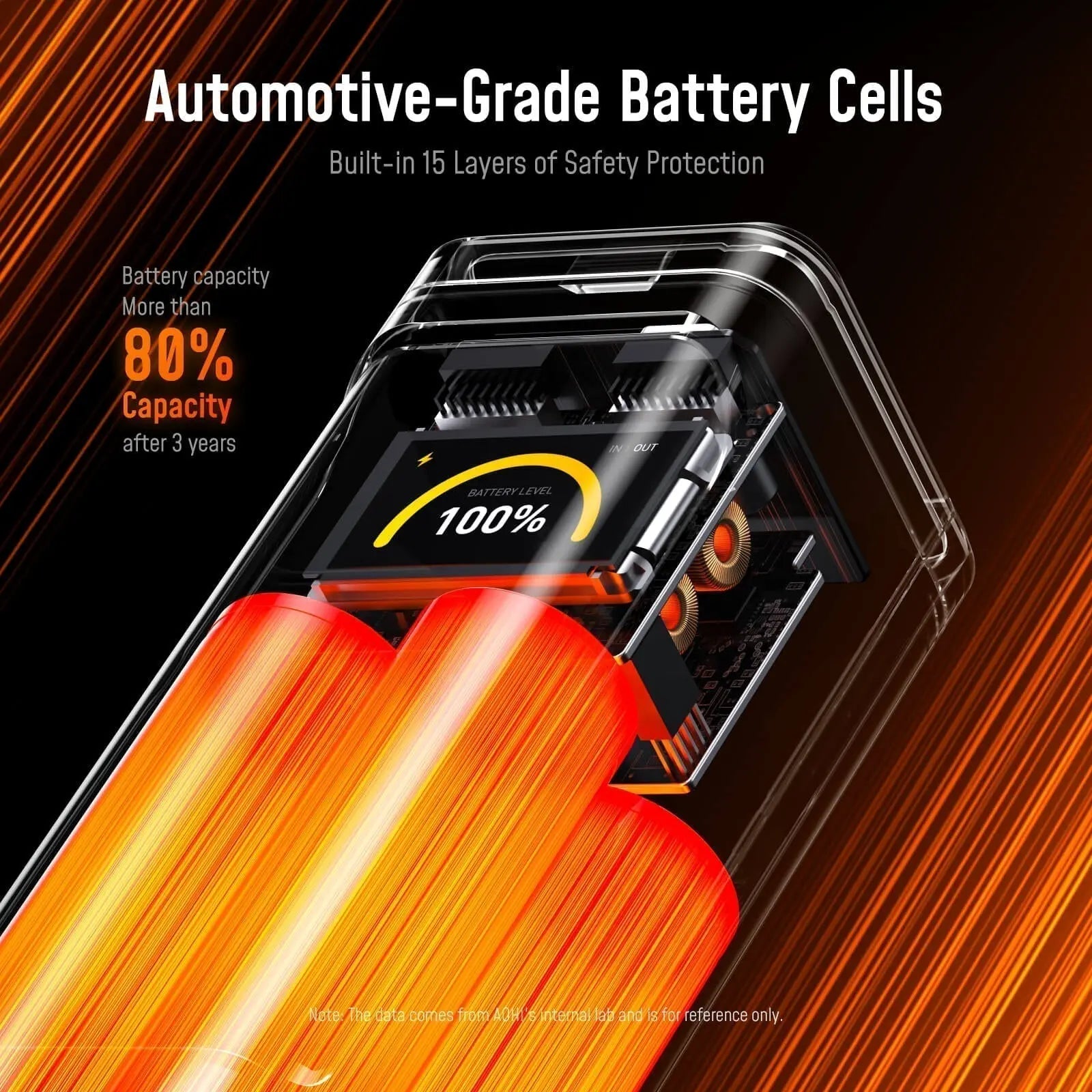1.What is a USB-C cable?
A USB-C cable is a type of connector and cable that's becoming increasingly popular for charging and data transfer. It features a small, reversible connector that can transmit both power and data.
2.What devices use USB-C cables?
Many modern devices use USB-C cables, including smartphones (such as newer models of iPhones and Android devices), tablets, laptops (like MacBook Pro), gaming consoles (such as Nintendo Switch), and various peripherals. There is no doubt that type C will be the mainstream trend in the future.
3.What are the advantages of USB-C cables over older USB types?
USB-C cables offer several advantages, including faster data transfer speeds up to 40Gbps, higher power delivery up to 240W for faster charging, and a reversible connector that can be plugged in either way, unlike older USB types like USB-A.
4.Are all USB-C cables the same?
No, USB-C cables can differ in terms of their capabilities. Some may support faster charging speeds or higher data transfer rates than others. It's essential to choose a cable that meets your device's requirements.
5.Can I use any USB-C cable for charging my device?
It's generally safe to use any USB-C cable for charging your device, but for optimal performance, it's recommended to use a cable that matches your device's specifications, especially if fast charging is supported.
6.What is USB Power Delivery (USB PD)?
USB Power Delivery is a fast-charging protocol that allows for higher power delivery over USB-C connections. It enables devices to negotiate power requirements, allowing for faster charging times.
A USB-C cable could support the following specifications:
1) USB Power Delivery 1.0 (set power profiles 10W~100W)
2) USB Power Delivery 2.0/3.0 (dynamic power 10W~100W)
3) USB Power Delivery 3.1 (up to 240W)
7.How do I know if a USB-C cable supports fast charging?
Look for specifications such as USB Power Delivery (USB PD) Quick Charge support. Additionally, cables with higher power ratings (measured in watts) are more likely to support fast charging.
8.Can I use a USB-C cable for data transfer?
Yes, USB-C cables support data transfer, and they can transfer data at high speeds, especially if they are USB 3.1 Gen 2 or later compatible.
A USB-C cable could support the following specifications:
1) USB 2.0 (480Mbps)
2) USB 3.2 Gen 1 (5Gbps)
3) USB 3.2 Gen 2 (10Gbps)
4) Thunderbolt 3 (20Gbps)
5) Thunderbolt 3 (40Gbps)
6) USB4 Gen 2 (20Gbps)
7) USB4 Gen 3 (40Gbps)
9.Are there any safety considerations when using USB-C cables?
It's essential to use high-quality USB-C cables from reputable manufacturers to ensure safety during charging. Inferior quality cables may not adhere to safety standards and could potentially damage your devices. USB-IF certificated and E-Marker cables are the best you can choose from.
10.What should I do if my USB-C cable is not working?
If your USB-C cable is not working correctly, try cleaning the connectors and ports, using a different cable or charger, and ensuring that both the cable and the device are undamaged. If the issue persists, consider contacting the manufacturer for support.
Here is the World's First Splicable USB4 & PD 3.1 Cable Set for you.

AOHI The Future 4-In-1 splicable USB4 PD 3.1 Racing Cable Set provides the ultimate power performance: 240W super-fast charging, 40Gbps lightning-speed data transmission, and high-definition 8K@60Hz audio/video transfer. This 4-in-1 cable set is sufficient to solve all USB-C and USB-A solutions, catering to diverse scenarios concurrently and addressing the longstanding inconvenience of requiring multiple cables. You will like the high tech cable set!