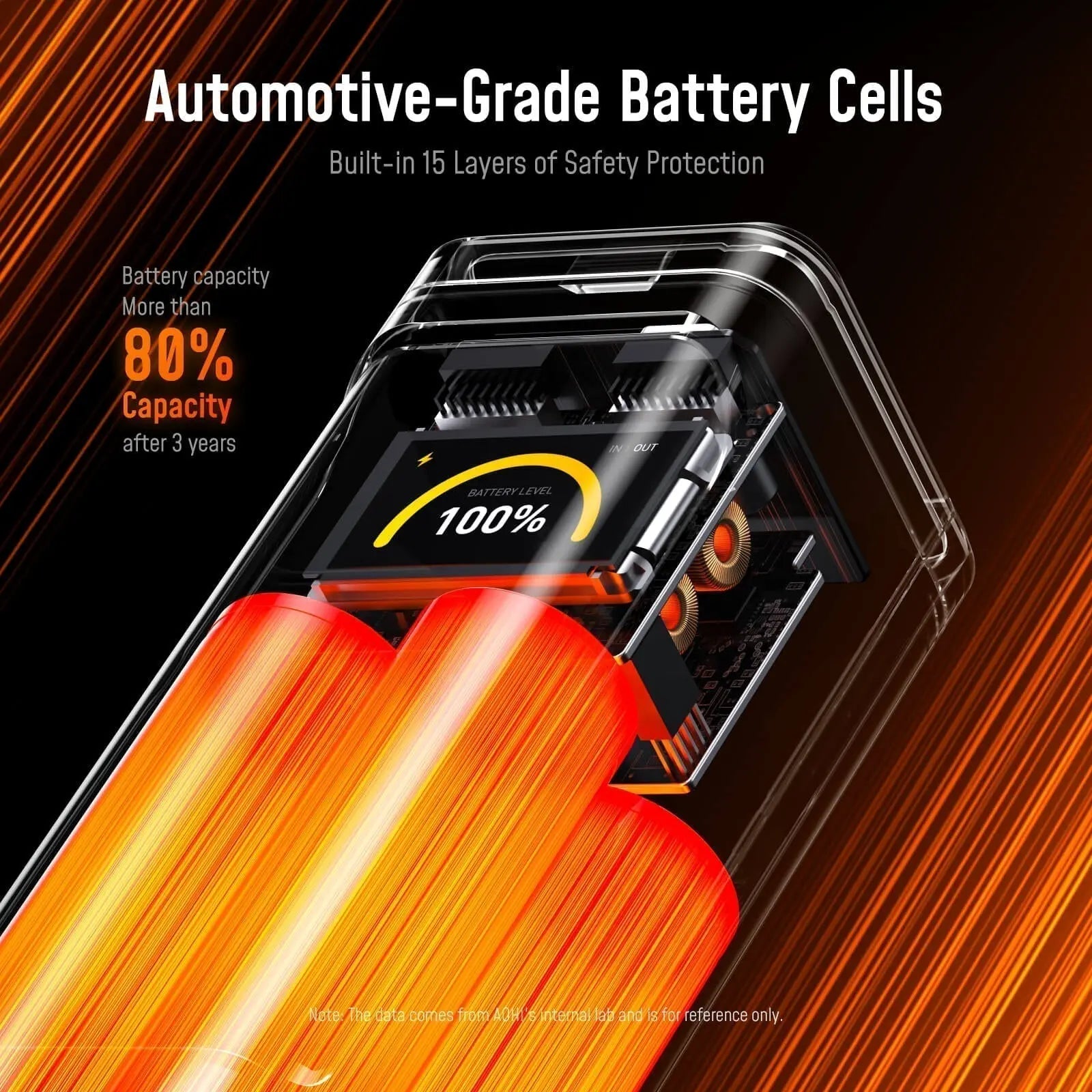When choosing a USB-C cable for data transferring, there are several factors to consider to ensure reliability and compatibility:
1.USB-C Version: USB-C cables come in different versions, each supporting varying data transfer speeds and power delivery capabilities. USB 3.1 Gen 1, also known as USB 3.0, offers data transfer speeds of up to 5 Gbps, while USB 3.1 Gen 2 provides speeds of up to 10 Gbps. USB4, which uses the USB-C connector, offers the highest speed at up to 40 Gbps and supports additional features like video output and power delivery. Ensure you choose a cable compatible with the speed requirements of your devices.
2.Data Transfer Speed: Depending on your usage scenario, you may prioritize faster data transfer speeds. For tasks like transferring large files or backing up data, a cable with higher data transfer speeds (such as USB 3.1 Gen 2 or USB4) will provide quicker results.
3.Cable Length: USB-C cables come in various lengths, ranging from short cables suitable for connecting devices close to each other to longer cables for greater flexibility. Keep in mind that longer cables can experience more signal degradation, potentially impacting data transfer speeds, so choose a length that balances your needs for reach and performance.
4.Durability: Look for cables with features like reinforced connectors, sturdy sheathing, and strain relief to ensure they can withstand frequent use and bending without damage. Braided rubber and TPE cables or those with metal housings tend to be more durable than normal plastic ones.
5.Certification: USB-IF certification indicates that a cable has undergone testing to meet USB standards for performance, reliability, and safety. While certification isn't mandatory, it provides assurance of quality and compatibility with USB-C devices.
6.Compatibility: Check that the cable is compatible with the devices you intend to use it with, considering both the physical connector type (USB-C) and the supported protocols (USB 3.1 Gen 1, Gen 2, or USB4). Ensure compatibility with the specific devices you plan to connect, such as laptops, smartphones, external storage drives, or peripherals.
7.Reviews and Reputation: Reading reviews from other users can provide insights into a cable's performance, durability, and compatibility with various devices. Look for feedback on factors like data transfer speeds, build quality, and any compatibility issues users may have encountered.
8.Price: USB-C cables vary in price based on factors like length, data transfer speed, durability, and brand. While it's essential to consider your budget, prioritize quality and compatibility to avoid potential issues with data transfer or device compatibility in the long run.
By considering these factors, you can choose a USB-C cable that meets your data transferring needs reliably and efficiently.
At AOHI, we strive to consistently deliver quality and dependability in the USB-C cable market. Many recognize us for our commitment to premium quality, reliable performance, and thoughtful design. Choose AOHI for a trusted experience. Explore our range of USB-C cables to find the right fit for you.
Here is the World's First Splicable USB4 & PD 3.1 Cable Set for you.

AOHI The Future 4-In-1 splicable USB4 PD 3.1 Racing Cable Set provides the ultimate power performance: 240W super-fast charging, 40Gbps lightning-speed data transmission, and high-definition 8K@60Hz audio/video transfer. This 4-in-1 cable set is sufficient to solve all USB-C and USB-A solutions, catering to diverse scenarios concurrently and addressing the longstanding inconvenience of requiring multiple cables. You will like the high tech cable set!